Dual Vibration Cons OLED Lite L/R Joy Controller
Enhance your gaming experience with the Dual Vibration Cons OLED Lite L/R Joy Controller. Designed for both Nintendo Switch and PC, this versatile controller offers superior performance, precision, and immersive features to make every gaming session unforgettable.
Key Features:
- Dual Vibration Feedback: Immerse yourself in gameplay with haptic feedback that makes every move and action feel real.
- OLED Lite L/R Joy Controller: Provides precise and intuitive controls for enhanced gaming performance.
- Bluetooth Interface: Connect seamlessly to your Nintendo Switch or PC for a stable and reliable gaming experience.
- Hall Effect Sensors: Ensures precise joystick orientation, eliminating drift for smooth and accurate gameplay.
- Six-Axis Motion Sensing: Experience precise motion controls for dynamic gameplay.
- Customizable Lighting Effects: Choose your favorite color and create the perfect gaming ambiance.
- One-Key Wake-Up Feature: Conveniently power up your controller with a single button press.
- No Drift Joystick Technology: Enjoy smooth and reliable joystick control without interruptions.





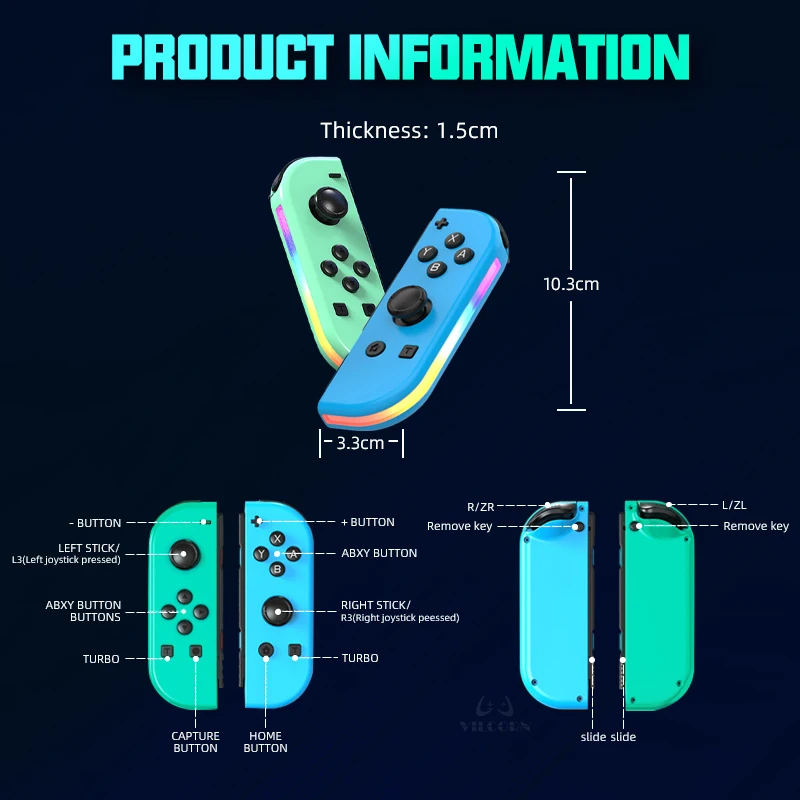
Connecting and Charging the Controller:
【1】Method for connecting the controller to the console: Insert the left and right controllers into the left and right rails of the SWITCH console respectively. Once inserted, you will hear a locking sound (with a corresponding prompt on the screen). After the controller is inserted into the console, the console will automatically connect to and recognize the controller.
【2】Disconnecting and Reconnecting Bluetooth:
To disconnect the controller from the current connection while in Bluetooth connection mode, you can press the sync button on the rail for a short time. This will disconnect the Bluetooth connection and put the controller into sleep mode. To reconnect the controller in Bluetooth connection mode, press and hold the sync button on the controller for 3 seconds. The player number indicator will light up in a flashing manner. Then, press any button on the controller to reactivate the controller and reconnect it to the Bluetooth connection state.
Use collapsible tabs for more detailed information that will help customers make a purchasing decision.
Ex: Shipping and return policies, size guides, and other common questions.

Educational Fun
Imagination Starts Here
At Pocket gamers, we offer a wide range of high-quality children's toys that inspire creativity, learning, and fun. From building sets and educational puzzles to cuddly soft toys and imaginative playsets,
Unleash creativity
Encourage imagination and learning with our innovative, fun, and safe toys


Your Ultimate Gaming Destination
Discover unbeatable performance, thrilling gameplay, and endless entertainment with our game consoles.



























